✨Our Features
Welcome to the InstaPay Features page! This section is dedicated to showcasing the unique features that make InstaPay a versatile and user-friendly platform.
InstaPay: Each video offers a quick overview of using various features. Watch and learn how InstaPay can simplify your day-to-day transactions. Get amazing things done with awesome feature one. But remember that awesome feature two and three exist too. In fact, Awesome Product is full of awesome features.
International Money Transfer on Instagram
Send Money Worldwide, Directly from Instagram!
Transfer funds effortlessly to family and friends across the globe using the InstaPay chatbot on Instagram. Choose from multiple payout options, including bank accounts, mobile wallets, cash pick-up, or payment cards. In countries like Brazil and the European Union, bank transfers are received immediately, while in others, it can take up to 48 hours.
How It Works:
Start: Open InstaPay chatbot on Instagram and say “Hi”.
Select: Choose “Send Money” and then “International Transfer”.
Choose Destination: Enter the country and select the payout channel.
Enter Details: Select or add recipient info, enter the amount, and choose your preferred payment method.
Confirm: Review, confirm, and send!
Experience the convenience of InstaPay on Instagram for global transfers in just a few steps!
InstaPay chatbot and services will soon be extended to all social media platforms, including WhatsApp, Telegram, X, and TikTok.
Payment Request on Instagram
Request Money Seamlessly, Directly on Instagram!
InstaPay is an essential tool for families, friends, creators, artists, and service providers on Instagram. Receive payments, support, and memberships from your fans with ease. Send your payment requests directly to other InstaPay users and watch the funds flow into your registered account instantly—whether it’s to a bank account, mobile wallet, cash pick-up, or payment card, depending on your region.
Types of Payment Requests:
Instant Payment Request: Settle bills with personalized requests. Funds are received instantly or within 48 hours based on the payout channel.
Subscription and Scheduled Payments: Perfect for recurring transactions. Choose between structured subscriptions or ongoing scheduled payments for your routine billing needs.
How It Works:
Start: Open InstaPay chatbot on Instagram and say “Hi”.
Select: Choose “Request Money” and then “International Transfer”.
Enter Details: Select or enter beneficiary details, enter the amount, and choose your preferred InstaPay Wallet currency.
Choose Payment Request Type: Select between Instant Payment, Subscription, or Schedule.
Attach Documents: Optionally add a note or attachment.
Confirm: Review, confirm, and send!
InstaPay chatbot and services will soon be extended to all social media platforms, including WhatsApp, Telegram, X, and TikTok.
Instant Mobile Airtime Top-Ups Worldwide
Stay Connected, Anytime, Anywhere!
With InstaPay’s International Mobile Airtime service, you can instantly recharge mobile phones for yourself or your loved ones, no matter the country or provider. Whether it's Airtime, Data, or Bundles, keep your connections alive globally with just a few taps!
How It Works:
Start: Open InstaPay chatbot on Instagram and say “Hi”.
Select: Choose “Request Money” and then “Mobile Airtime”.
Enter Details: Enter the beneficiary’s phone number in international format and hit send.
Confirmation: Confirm the phone number.
Choose Payment Method: Select your preferred payment method and validate the transaction.
Choose Service Type: Pick from available services like “Airtime,” “Data,” or “Bundle,” and select the desired value.
Confirm: Review and confirm the purchase.
InstaPay chatbot and services will soon be extended to all social media platforms, including WhatsApp, Telegram, X, and TikTok.
Send a Quote on Instagram
Turn Conversations into Opportunities!
Elevate your business interactions with InstaPay’s “Send a Quote” feature. Easily create and send price quotes directly from Instagram, allowing you to engage clients and close deals effortlessly. Enable the bargaining option for real-time negotiations, and finalize transactions with a single click.
How It Works:
Start: Open InstaPay chatbot on Instagram and say “Hi”.
Select: Choose “Send a Quote” and then select “Create Quote”.
Enter Details: Add beneficiary details, enter the title and description for your quote, and choose your preferred InstaPay Wallet currency.
Enter Amount: Specify the amount for your quote.
Settings: Decide whether to enable bargaining for price negotiation.
Attach Files: Optionally add attachments to support your quote.
Confirmation: Confirm the recipient’s details and quote information.
Choose Payment Method: Select your preferred payment method and validate the transaction.
Confirm: Validate the transaction with a verification code.
Receive payments instantly, turning your quotes into confirmed deals!
InstaPay chatbot and services will soon be extended to all social media platforms, including WhatsApp, Telegram, X, and TikTok.
Wallet to Wallet Transfer
Transfer Money Instantly Between InstaPay Wallets!
Easily send funds from one InstaPay Wallet to another with just a few taps. Whether you’re supporting family, friends, or conducting business, InstaPay’s Wallet-to-Wallet transfer feature allows you to instantly transfer money securely and efficiently. Choose from various currencies, add transaction details, and enjoy immediate fund transfers.
How It Works:
Start: Open InstaPay chatbot on Instagram and say “Hi”.
Select: Choose “Wallet-to-Wallet Transfer”.
Enter Recipient ID: Input the recipient’s InstaPay Wallet ID.
Confirm & Select Method: Confirm recipient details and select their preferred payment method.
Enter Amount: Enter the transfer amount and review the summary.
Add Details: Select purpose and attach additional notes or documents if needed.
Confirm Transfer: Verify details and enter the OTP to complete the transfer.
Make Deposits Effortlessly: Leave deposits for family, friends, or business partners, who can instantly cash out to their preferred accounts—be it a bank account, mobile wallet, payment card, or cash, depending on their country.
InstaPay chatbot and services will soon be extended to all social media platforms, including WhatsApp, Telegram, X, and TikTok.
InstaPay User Dashboard
All Your Financial Services in One Place!
InstaPay offers more than just social media-based transactions. All our services—from international money transfers to sending quotes and topping up airtime—can also be accessed from our user-friendly InstaPay Dashboard. Whether you're on Instagram or prefer using our web portal, InstaPay provides a seamless experience for all your financial needs. Effortlessly manage your transactions, view detailed reports, and control your finances, all in one place.
Watch the video below for a quick tour of the InstaPay User Dashboard!
Receiving Accounts
Get Paid Instantly: Set Up Your Receiving Accounts Now!
To ensure you can access your funds immediately, it’s essential to set up your receiving accounts. With InstaPay, you can add multiple payout options—whether bank accounts, mobile wallets, crypto wallets, or cash pick-up locations. Each time you receive money, either from accepted payment requests or your InstaPay Wallet, you can transfer it instantly to your preferred account(s).
How It Works:
Navigate to Settings: Go to the "Settings" section in the InstaPay user dashboard.
Select Receiving Accounts: Choose the “Receiving Accounts” menu to begin.
Add Your Accounts: Choose the country and add your preferred payout options. You can add up to three countries.
Verify & Save: Confirm your account details and save your settings.
Stay in control and cash out your funds instantly with InstaPay!
Important: Without setting up receiving accounts, you won't be able to cash out funds from your InstaPay Wallet. Make sure to add and verify your payout options to access your money instantly!
Add Beneficiary
Securely Transfer Funds: Set Up Your Beneficiaries Now!
To enable seamless transfers to any account, it’s crucial to complete the beneficiary details in InstaPay. You can add beneficiaries for different payout options, such as bank accounts, mobile wallets, crypto wallets, and more. This ensures that whenever you initiate a transfer or cash out funds from your InstaPay Wallet, the system knows exactly where to send the money.
How It Works:
Navigate to Beneficiaries: Go to the "Beneficiaries" section in the InstaPay app.
Add Beneficiary: Choose to add a new beneficiary and fill in the required basic information.
Select Payment Channels: Choose at least one payout option—Bank Account, Mobile Wallet, Crypto Wallet, or InstaPay Wallet.
Verify & Save: Confirm all the details and save your beneficiary information. You can edit these details anytime as needed.
Important: Without adding a beneficiary, you won’t be able to complete any transfers. Ensure your beneficiary details are accurate to avoid transaction issues.
Identity Verification (KYC)
Unlock the Full Potential of InstaPay!
To ensure your safety and compliance with global financial regulations, InstaPay requires all users to complete Identity Verification (KYC). Without it, your wallet balance is limited to €150 per month, and external transfers are restricted. KYC unlocks higher wallet balances, external transfers, and all InstaPay features, enabling you to transact freely and securely.
How It Works:
Start Verification: Go to the "KYC" section in the InstaPay app.
Upload ID: Provide a clear photo of your government-issued ID (passport, driver’s license, etc.).
Proof of Address: Upload a document (less than 3 months old) verifying your address, such as a utility bill, bank statement, or any governmental document.
Selfie Verification: Take a selfie to match your ID.
Complete Profile: Add personal details to finish your profile setup.
Important: KYC is mandatory to access all InstaPay features and higher wallet balances.
My Wallets
Manage, Convert, & Control Your InstaPay Wallets!
The "My Wallets" section is your control center for managing all your InstaPay wallets. Add funds, convert currencies, or activate additional currency balances to receive and send funds in various currencies. Set your primary wallet as the default payment method, review transaction history, withdraw balances to your preferred account, and download detailed statements. Stay in control and manage your finances seamlessly.
Key Features:
Manage Wallets: Add, activate, and organize multiple currency balances.
Add & Convert Funds: Easily top-up and convert funds between currencies.
Set Default Wallet: Choose your primary wallet for payments and transactions.
Transaction History: View detailed records for each currency wallet.
Withdraw Balance: Instantly withdraw funds to your preferred receiving accounts.
Download Statement: Access and download detailed statements for your records.
For more details on managing your wallets, check out our detailed guide.
My Payment Address
Get Paid Instantly with Your Unique InstaPay Payment Address!
Your InstaPay Payment Address is a personalized link that enables you to receive payments instantly from anywhere in the world. Perfect for influencers, artists, freelancers, and anyone who wants to collect payments effortlessly. Share your unique address on your social media profiles, websites, or directly in messages to get paid via various payment methods, including InstaPay Wallet, credit cards, bank accounts, and mobile wallets. Customize your payment page by adding your preferred background, picture, title, and description to present yourself and your services.
Key Benefits:
Personalized Payment Link: Share your unique address to receive payments easily.
Customizable Payment Page: Add your preferred background, picture, title, and description to showcase yourself or your services.
Global Compatibility: Use across social media platforms and websites.
Multiple Payment Methods: Accept payments from InstaPay Wallet, credit cards, bank accounts, mobile wallets, and more by selecting "Pay with InstaPay"
Instant Withdrawals: Transfer funds instantly to your preferred payout channels, whether bank accounts, mobile wallets, or payment cards.
For more details on setting up and using your Payment Address, check out our detailed guide
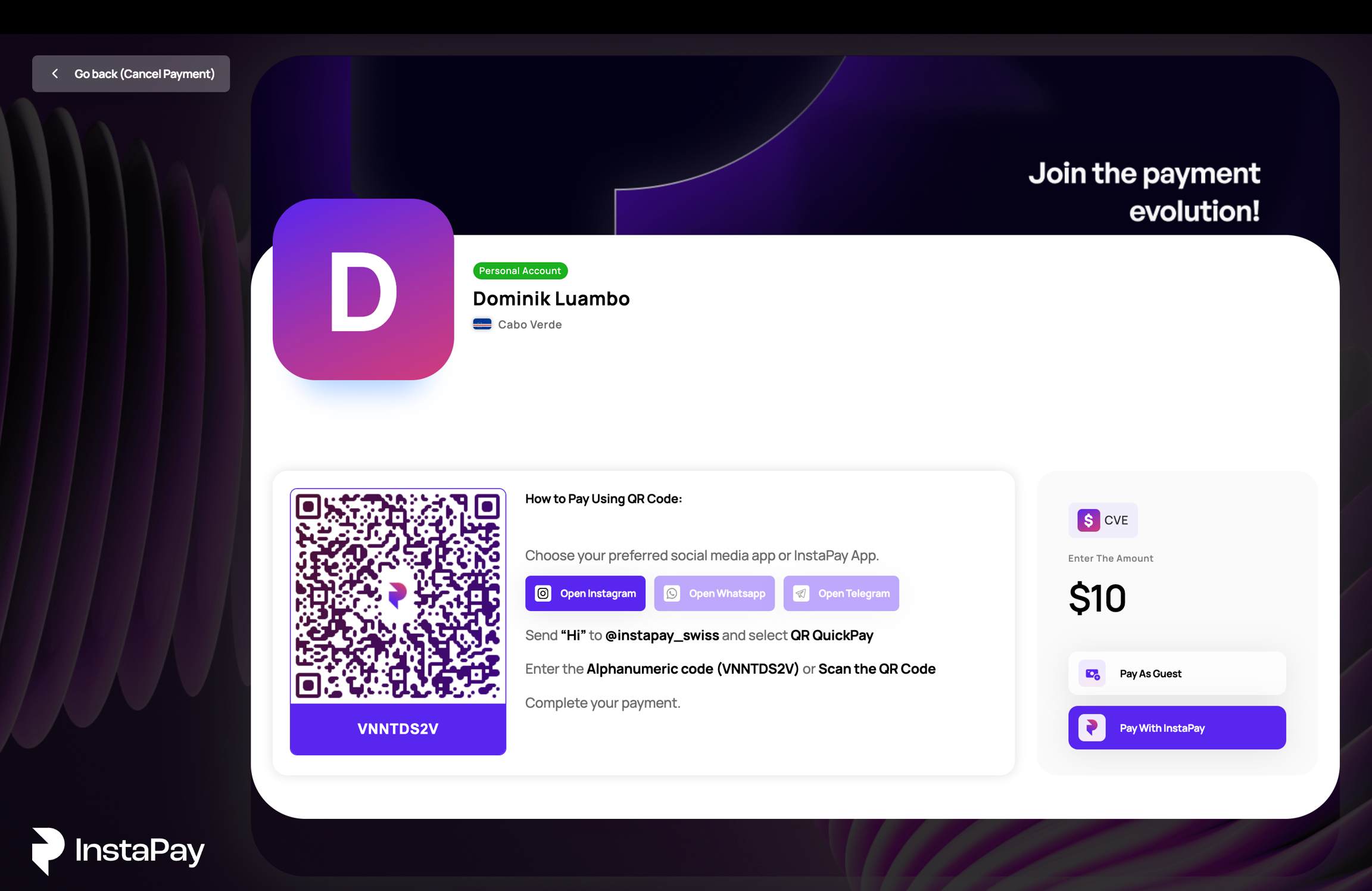
My QR Code
Unlock Seamless Payments with Your Personal InstaPay QR Code!
Your InstaPay QR Code allows you to collect instant payments easily and securely. You have two options:
Download Default QR Code Sticker: Use our pre-designed sticker, which includes your QR code, alphanumeric code, name, and step-by-step instructions: “Scan, Pay, Done!”—ideal for displaying in stores, taxis, or during live streams.
Download QR Code Only: Customize your own sticker by downloading just the QR code and personalizing it to fit your brand or style.
Key Benefits:
Instant Payments: Collect payments instantly by scanning your QR code.
QR Code Sticker: Display your sticker in various locations to simplify transactions.
On-the-Go Payments: Present your QR code via chatbot or share your alphanumeric code.
Economically Smart: Enjoy low transaction fees and zero upfront costs.
For more details on using your QR code and sticker, check out our detailed guide.
Referrals - Earn Money
Turn Your Network into a Source of Income!
With InstaPay’s Referral Program, you can earn passive income whenever your followers or community members perform international transfers. Share your unique referral link on your social media platforms, and each time one of your referred users transacts, you earn a commission on the transaction fee. The more your community grows, the more you earn. Track your earnings, access detailed analytics, and withdraw your rewards instantly or on the same day to the receiving account you have set.
How It Works:
Secure Your Link: Find your unique InstaPay referral link by logging into your account.
Share Widely: Distribute your link across your social networks.
Earn on Transactions: Receive rewards whenever someone transacts using your link.
Track and Grow: Use our detailed analytics to monitor earnings and optimize your sharing strategy.
Fast Payouts: Access your earnings quickly through various payout options to your preferred receiving account.
For more details on how to earn with InstaPay, check out our detailed guide.
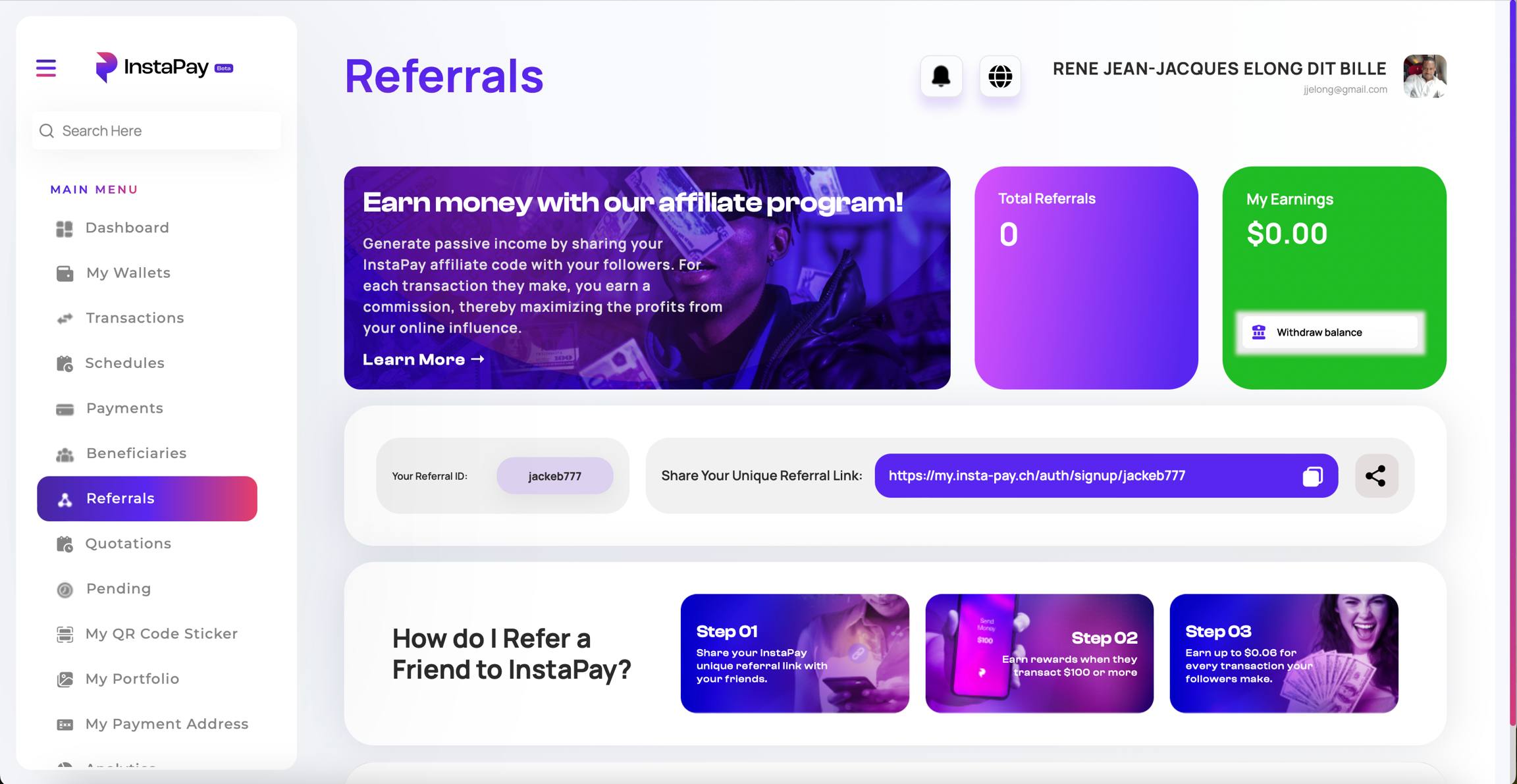
Google Authenticator - Verification Code Preferences
Enhance Your Account Security with 2FA!
Protect your InstaPay account by setting up Google Authenticator for two-factor authentication (2FA). This extra layer of security ensures that your account and transactions remain safe.
How to Set Up:
Download Google Authenticator: Get the app from the Play Store or App Store.
Go to Settings: Navigate to “Settings” and select “Verification Code Preferences.”
Link Your Account: Click on the “+” icon in the Google Authenticator app, select “Scan QR Code,” and scan the QR code presented on your InstaPay screen.
Enter Code: Input the generated code on InstaPay to complete the setup.
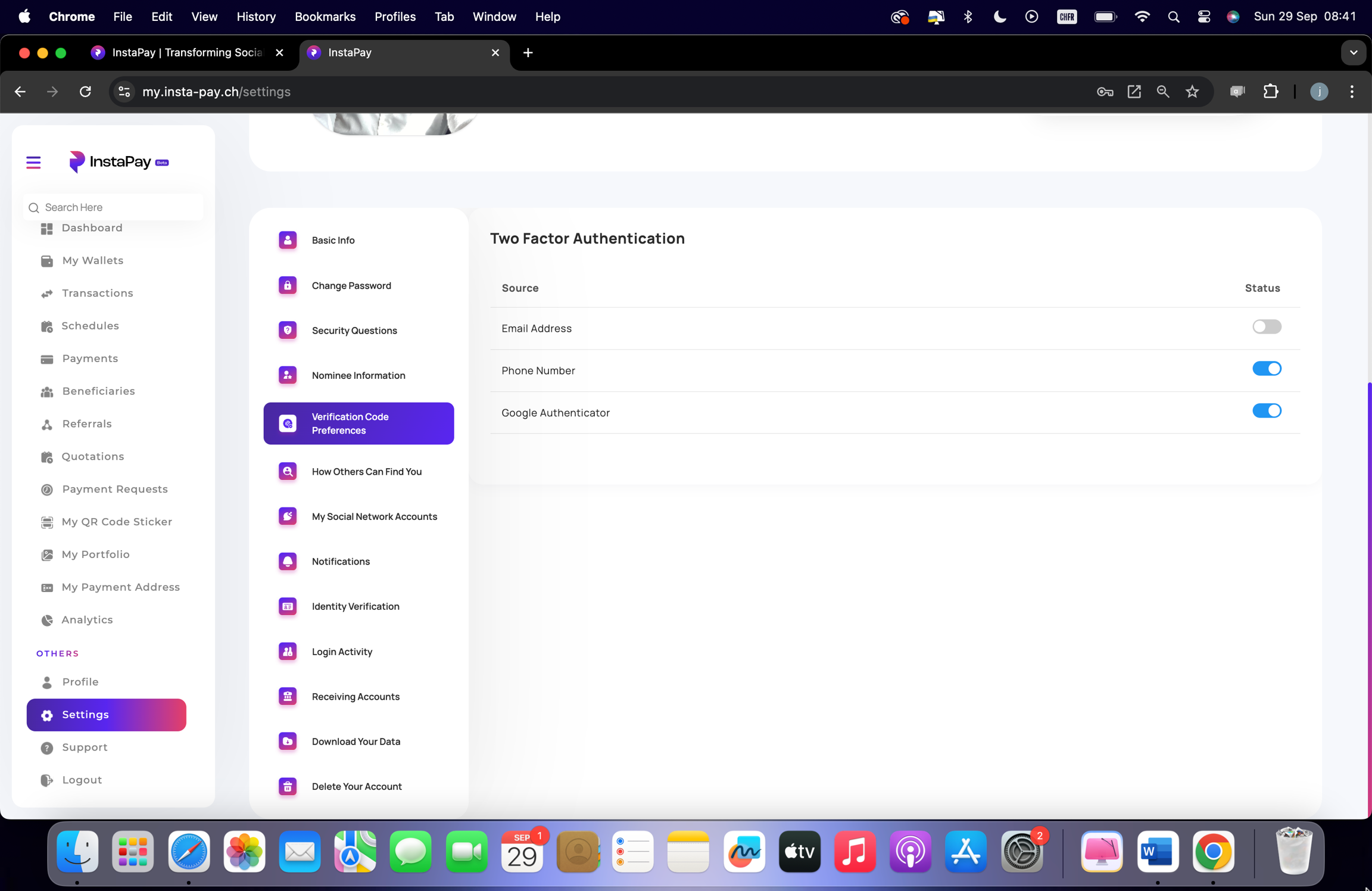
Crypto-to-Fiat Conversion Process
Supported Cryptocurrencies
Bitcoin (BTC)
Ethereum (ETH)
Tether (USDT - ERC20)
Deposit Workflow
Users deposit crypto into wallets managed via CoinPayments:
BTC Wallet Address:
bc1qxxxxxxxxxxxxxxxxxxxxxxxxxxxxxxxxxxxxxETH Wallet Address:
0xXXXXXXXXXXXXXXXXXXXXXXXXXXXXXXXXXXXXXXXXUSDT Wallet Address:
0xXXXXXXXXXXXXXXXXXXXXXXXXXXXXXXXXXXXXXXXX
Users are provided a breakdown of fees and expected payouts before confirmation.
Payout Options
InstaPay Virtual Mastercard (Instant Payment):
Immediate credit for online purchases.
InstaPay vIBAN (Up to 48 Hours):
Settled after funds are received via CoinPayments.
Registered Bank Account or Mobile Wallet (Same day or up to 72 Hours):
Processed via SwissRemit.
💳 InstaPay MasterCard Prepaid Cards
Overview
InstaPay provides two tiers of MasterCard Prepaid Cards to cater to varying user needs:
Standard Card: Designed for everyday transactions with essential features.
Premium Card: Offers enhanced benefits for users seeking additional perks.
Key Features
High Limits: Transact up to $150,000 per transaction
Large Capacity: Load and hold up to $150,000 post-identity verification
Global Acceptance: Use online and at any merchant or ATM accepting MasterCard (physical card – coming soon)
Instant Issuance: Virtual card issued immediately upon verification
Multi-Channel Top-Up: Fund your card via:
✅ InstaPay Wallet
✅ Payment Cards (Visa/MasterCard)
✅ PayPal
✅ Mobile Money (where available)
✅ Crypto Conversion (USDT, BTC, ETH) - Coming Soon
How to Get Your Virtual Card
Log in to your InstaPay account (via app or web)
Go to the “My Mastercard” section
Select either the Standard or Premium virtual card
Complete identity verification (KYC required)
Your virtual card will be instantly issued upon approval
Note: Physical card orders are not yet available. Notifications will be sent once they launch.
🛡️ Identity Verification Required
To activate and use either card, identity verification is mandatory. This ensures your account's security and helps us meet global financial compliance standards.
🌍 Country Availability
The InstaPay Card is available worldwide, except for residents of restricted countries. 🔗 Please refer to the Prohibited Countries List before applying.

Last updated
Was this helpful?

